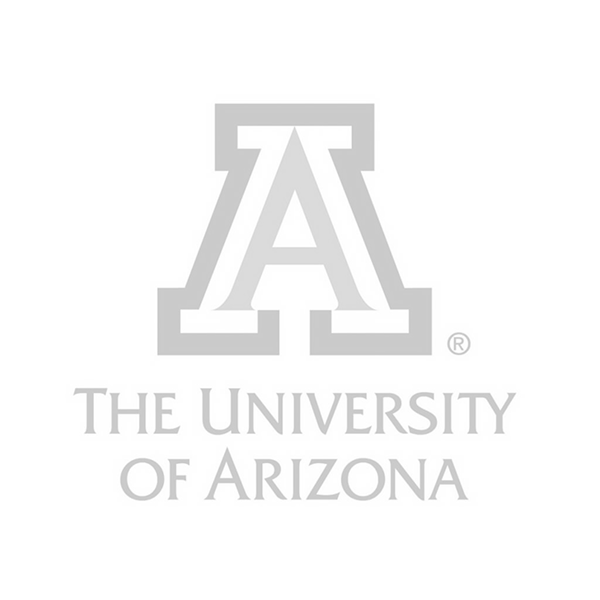GRAPHIC IMPACT
Designing Your Own Customized University of Arizona Shirt, or Any Other Shirt.
www.graphic-impact.com
As Wildcats gear up for another spirited year, there’s nothing more personal than sporting your University of Arizona pride with a custom-designed shirt. Whether you’re tailgating at Arizona Stadium, hitting the books on campus, or cheering on the Wildcats at McKale Center, a personalized tee puts your stamp on the UArizona tradition.
Let’s dive into how to design a standout UA tee—one that’s creative, campus‑credible, and bursting with school spirit.
1. Define Your Purpose: What Does the Shirt Celebrate?
Start by asking yourself: Who’s it for and why?
Graduation memento? Go for “Class of 2026” in bold typography.
Student org swag? Include club logos or group mottos—like “Bear Down” or “Wildcats for Sustainability.”
Game-day gear? Think season-specific design (e.g., “Wildcats vs. ASU 2025”).
Just showing UA love? A minimalist approach—“UA” interlocked with a wildcat icon—can say it all.
Knowing the purpose guides your style decisions: graphic-heavy, typographic, retro, minimalist, or something totally unique.
2. Choose the Design Style
Here are some creative directions you might take:
A. Retro Throwback
Hark back to the ’70s–’80s UArizona aesthetic—earth tones, grainy textures, cursive “Bear Down” scripty font, maybe a vintage wildcat sketch.
B. Clean Minimalist
A crisp “U of A” acronym vertically aligned along the side with a small “Bear Down” armband or pocket emblem.
C. Bold Graphics
Fill the front with a fierce wildcat roaring across your chest, or half-face silhouette overlapped with “University of Arizona” text.
D. Team Spirit Layout
Pair the wildcat logo with athletic stripes, varsity numbers, and a large fan statement like “Zona Nation.”
E. Campus Landmarks
White silhouette of Old Main, UA’s Greasewood Desert Garden, or the arboretum paired with a small UA logo.
3. Colors & Typography: Align with UA Style
Primary Colors: UA’s official palette—Arizona Red, Navy, White. Incorporate these boldly: contrasting red print on navy shirt, or white text on crimson—this nails instant brand recognition.
Typefaces: UA’s brand uses clean, athletic sans-serifs or bold varsity-style fonts. “NCAA Varsity” or “Avenir Next Condensed” are great choices. For retro feels, choose blocky serif fonts with subtle distress effects.
Pop-of-Color: Add a third accent—turquoise for that desert flair, or gray to soften the palette.
4. Imagery & Assets: Use High-Quality Graphics
UA Logos: Download vector versions from UA’s official brand site. Ensure compliance with usage guidelines.
Wildcat Icon: Use tried-and-true official mascot graphics—not a generic cartoon, but a high-res UA-style wildcat file.
Landmark Silhouettes: Trace crisp outlines of Old Main or campus quads in Adobe Illustrator; vectors maintain print sharpness.
Be mindful of copyright and licensing—only use assets registered for use on apparel.
5. Shirt & Printing Method Options
Shirt Styles:
Unisex crewneck is versatile.
Gift it with a women’s cut, hoodie variant, or long-sleeve tee in cooler months.
Printing Options:
Screen printing is ideal for bulk orders (25+ shirts): long-lasting and cost-effective for large runs.
DTG (Direct-to-Garment) suits complex, sometimes full-color artwork—perfect for small batches or one-offs.
Heat-transfer vinyl adds durable pop for single-color prints, college club merch, or small groups.
Work with a print shop that understands UA branding—they’ll help you pick the right shirt fabric (cotton/poly blends) and print process.
6. Mock-Ups & Placement
Create digital mock-ups before launch. Consider these common placements:
Left chest: small wildcat head or “UArizona.”
Center chest: large front graphic with full name or emblem.
Back: large wildcat or game-day details.
Sleeves: optional extras like “Bear Down” or red/white stripe.
Offering multiple locations gives flexibility for people to choose their favorite layout.
7. Refining the Design
Before finalizing:
Get Feedback from friends, classmates, or alumni: Is the style appealing? Do colors pop?
Test Print Samples—a physical shirt can reveal tweaks like text readability and color vibrance.
Check UA Brand Guidelines—adhere to sizing, placement, and usage rules.
Adjust for Print Realities—fine lines sometimes need extra detailing or thickening.
8. Place Your Order
Ready? Submit the vector art (AI, EPS, or SVG) to Graphic Impact. Include:
Shirt color options
Print quantities
Print method (screen vs DTG)
Sizing chart (S–3XL, etc.)
Timeline and proof deadline
9. Rock the Campus
After delivery:
Show it off during tailgates, campus events, or study sessions on the mall.
Host photoshoots featuring students in your designs near campus landmarks—share online to build buzz.
Sell or Distribute—run a short fundraising campaign, donate proceeds to a local UA charity, or gift squad T-shirts to student-athletes or club members.
10. Stay Connected
Encourage users to post photos and tag your brand or project—use #UAZGraphicImpact in Instagram and TikTok posts.
This not only builds UA community spirit, but also ensures your design becomes part of the campus visual landscape—fresh and timeless.
In summary: Designing your own University of Arizona shirt isn’t just about drawing a wildcat—it’s about diving into campus culture: color accuracy, proper assets, thoughtful design, and print quality. Whether it’s an alumni reunion, club tee, or game-day masterpiece, your customized UA shirt can be a wearable piece of creative pride.
So: open Illustrator, pick those crimson and navy swatches, drop the wildcat in just the right spot, and get ready to say it loud—Bear Down!